Windows provides feature a feature called Autorun that initiates inserted USB/DVD automatically.Threats(Virus) spreading through autorun feature is tremendously increasing.You can simply disable USB autorun feature to stop infecting virus or malwares.There are two important things you need to get rid of usb threats
To disable autorun feature manually goto Run > type 'gpedit.msc' and press enter.Under “User configuration” expand view “Administrative templates” and select “system” submenu.Then double click on “Turn off autoplay” in right panel > select the radio button “Enable” > Click “ok” Now you are done.
Now you turned off autorun,Next you need to immune usb.For that goto usb drive(eg. G:/ or F:/ etc..)
and create a folder name it "AUTORUN.INF" (Without double quotes),then goto that folder properties and check tick box named Hidden and Read-only.Now the folder AUTORUN.INF is hidden and read-only.Now you can use your pen drive(usb) in infected computer without worry,Virus will not copy to your pen drive as long as AUTORUN.INF folder exists....
If you like this post please subscribe to our FEEDS or Newsletter and don't forget to share this blog by click share buttons(Facebook,Twitter,Digg,Reddit....) also feedback and comments.
To disable autorun feature manually goto Run > type 'gpedit.msc' and press enter.Under “User configuration” expand view “Administrative templates” and select “system” submenu.Then double click on “Turn off autoplay” in right panel > select the radio button “Enable” > Click “ok” Now you are done.
Now you turned off autorun,Next you need to immune usb.For that goto usb drive(eg. G:/ or F:/ etc..)
and create a folder name it "AUTORUN.INF" (Without double quotes),then goto that folder properties and check tick box named Hidden and Read-only.Now the folder AUTORUN.INF is hidden and read-only.Now you can use your pen drive(usb) in infected computer without worry,Virus will not copy to your pen drive as long as AUTORUN.INF folder exists....
If you like this post please subscribe to our FEEDS or Newsletter and don't forget to share this blog by click share buttons(Facebook,Twitter,Digg,Reddit....) also feedback and comments.
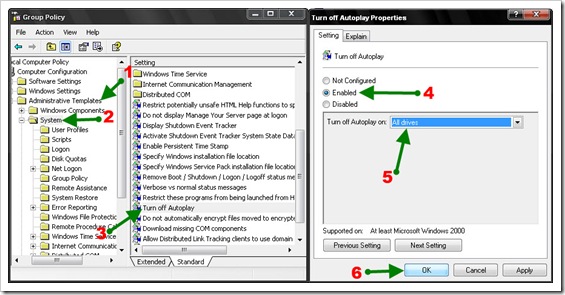
2 comments:
Thanks...it's good.
THANKS LOTS SAVE MY DATA
Post a Comment